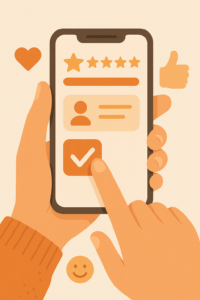When developing a mobile application, writing everything from scratch has become almost an unnecessary effort. Many of the features you need are already provided by third-party services. Maps, payment systems, push notifications, analytics tools… Trying to code all of these yourself would not only waste valuable time but also create serious sustainability challenges. However, integrating these services into your app is a process that requires attention and care. So, how can you do it in the most effective way?
1. Start by Choosing the Right Service
Not every service is suitable for every project. Evaluating your options based on your needs is a critical first step. For example, if you’re integrating a payment system, consider alternatives like Stripe, PayPal, or Iyzico, and choose the one with strong technical documentation and good regional support — especially if you’re targeting users in Turkey. Make sure to assess API documentation, community support, and SDK stability.
2. Take Documentation and Release Notes Seriously
Many developers start thinking they can handle integration with just a few lines of code. But in reality, there are version mismatches, security permissions, and platform-specific nuances to consider. So, always read the documentation of the service you’re integrating carefully from the beginning. Also, keep an eye on SDK or API version updates, as some releases can break backward compatibility.
3. Never Compromise on Security
When exchanging data with third-party services, protecting user data is your responsibility. Keep API keys secure, use only HTTPS connections, and preferably implement token-based authentication systems. Be especially cautious with sensitive actions such as user sessions and payments.
4. Write Modular and Testable Code
There might come a day when you need to remove or replace that service. That’s why writing integrations as separate modules can save you time and effort in the long run. By isolating dependencies, you increase testability and make service replacements much easier if needed.
5. Don’t Forget Error Handling and Fallback Mechanisms
Not every API call will succeed. Server errors, network issues, and rate limits can occur. Your app should have proper error handling in place. Provide informative messages to the user, implement retry mechanisms, and offer alternatives where appropriate to avoid harming the user experience.
6. Monitor Performance
Some third-party services can negatively impact your app’s performance. This is especially true for services that pull live data. Avoid unnecessary API calls, use caching methods, and track key metrics such as app launch time — optimizing when needed.
In conclusion, third-party service integration, when done right, can accelerate your development process and add a professional touch to your app. However, to avoid creating technical debt, careful planning, proper service selection, and regular maintenance are essential. Think of integration as a strategic process rather than just a shortcut for convenience.